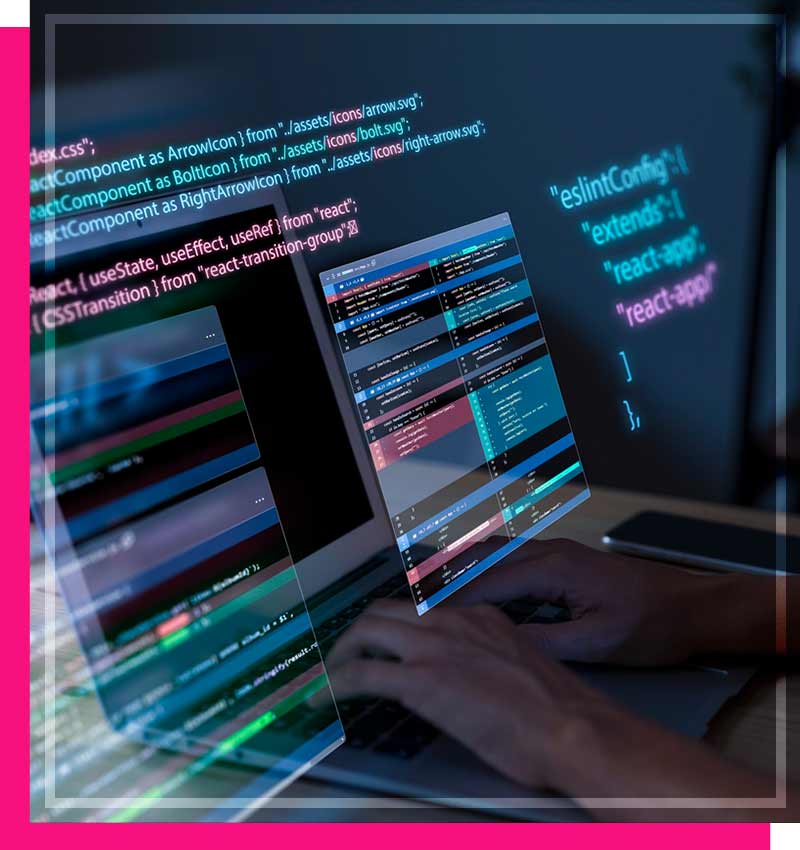Kotlin App Development
Introduction
In the rapidly evolving world of mobile app development, Kotlin has emerged as a popular programming language among developers. Kotlin, a statically typed programming language developed by JetBrains, offers a modern approach to building Android applications. This article explores the advantages, features, and best practices of Kotlin app development.
Table of Contents
- Why Kotlin?
- Kotlin Features and Benefits
- Null Safety
- Coroutines
- Kotlin vs. Java
- Best Practices for Kotlin App Development
- Testing and Debugging Kotlin Apps
- Kotlin Libraries and Resources
- Kotlin in Industry Applications
- Conclusion
- Getting Started with Kotlin
- Interoperability with Java
- Extension Functions
- Type Inference
- Tools and Frameworks for Kotlin App Development
- Building a Simple Android App with Kotlin
- Performance Optimization in Kotlin
- Kotlin for Cross-Platform App Development
- Future of Kotlin
- FAQs