Getting started with iOS App Development: A Beginner’s Guide
by: XpertsApp Team
-5977 views
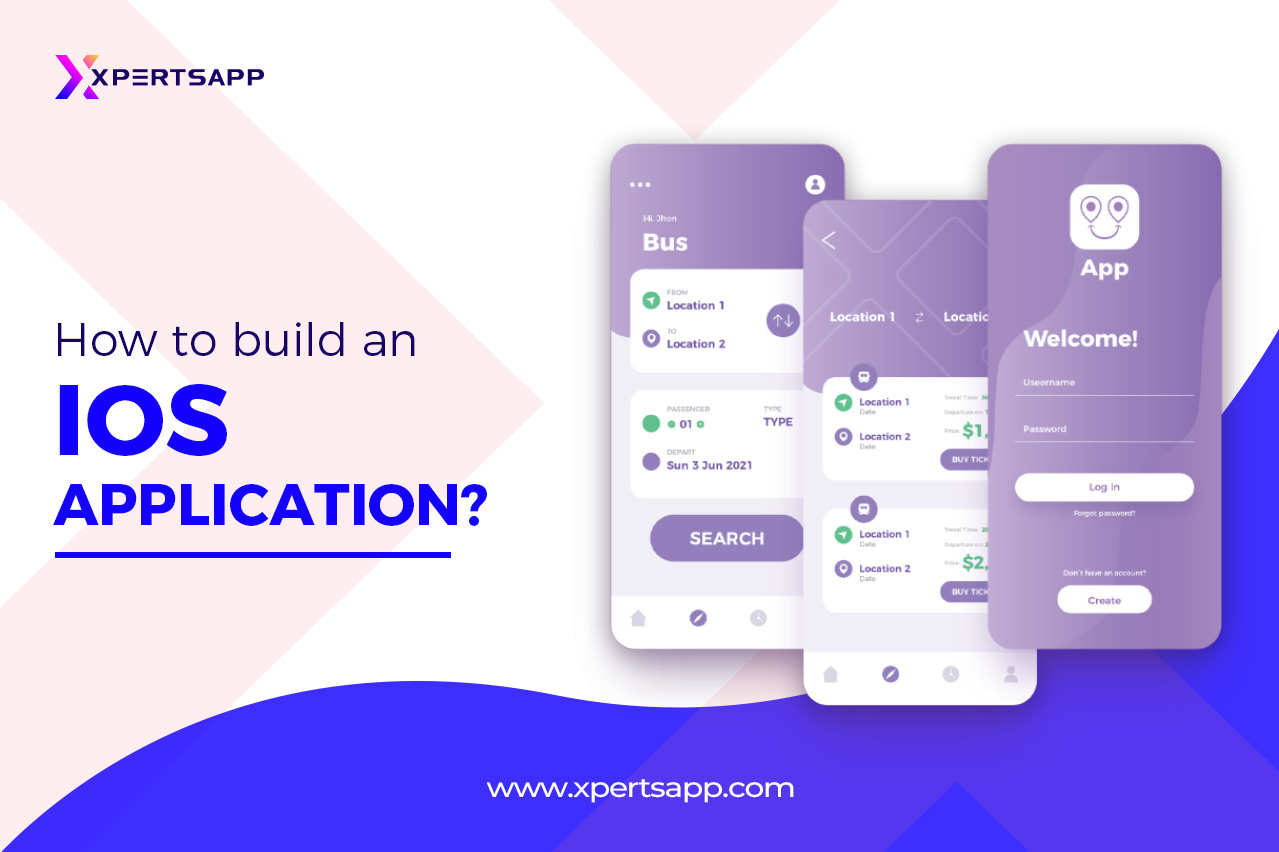
Making mobile apps for Apple devices like the iPhone, iPad, and iPod Touch is called iOS application development. The Swift or Objective-C programming languages are used to create the software, which is then published to the App Store for download by users. Being a mobile app developer, you could have doubts about iOS development. In this iOS app development guide, we’ll learn that every developer needs a Mac computer, which is usually more expensive than Windows-based computers. Your application must also pass a rigorous quality assessment procedure past its finished development before being made available through the iOS App Store.
If you’re eager to have your hands on your app without going through the codes then hiring an app development company may be easier and cost effective for yourself and for your business.
However, you have obvious reasons to invest in iOS app development if your firm’s staff, clients, or partners are among the millions of Apple iPhone and iPad users globally. And despite potentially high entry barriers, creating an iOS app can be as simple—and in some situations, even more straightforward—as creating one for Android. You may become an efficient iOS app developer with the correct preparation and tools.

What do you need to continue with IOS app development?
To develop an iOS application, you must have the following before implementing a single line of code:
- A Mac computer that is running the most recent macOS release.
- The integrated development environment (IDE) for IOS is Xcode, which can be downloaded free from the IOS App Store.
- A current Apple Developer account costs USD 99 annually.
These three conditions all apply together. An application can only be published to the IOS App Store by active members of the IOS developers Program. The App Store only accepts applications issued by Xcode. Only MacOS and IOS PCs are compatible with Xcode.
The good news is that Xcode provides many more features than simply the ability to sign and publish your finalized software. Everything you want to develop iOS apps is in the IDE, including a UI designer, code editor, testing engine, asset catalog, and more.
How to Build an IOS Application?
Select a programming language for iOS Objective-C vs. Swift.
So for this iOS app development guide, currently, there are two programming languages available for creating iOS applications.
-
Objective-C:
In the early 1980s, Objective-C programming language served as the leading platform for all Apple products for many years. The object-oriented programming language Objective-C, derived from C, is focused on conveying messages to various processes (instead of invoking a function in traditional C programming). Instead of converting their older Objective-C apps to the 2014-introduced Swift framework, which many developers want to preserve them.
-
Swift:
The all-new official language of iOS app development is Swift programming language. Although Swift and Objective-C are similar, Swift prefers to have simpler syntax and is more secure than its predecessor. Because swift and Objective-C share a run time, updating apps with legacy code is more accessible. Even for people who are just learning to program, Swift is simple to understand. Until and Unless you have a compelling reason to continue with Objective-C, you should utilize Swift to develop your iOS application since it is faster, more secure, and much easier to use than Objective-C.
Keep Reading: Which one is better? Objective-C vs Swift
Employ APIs and libraries
The enlarged array of developer resources is one of the major benefits of creating iOS apps. Apple can distribute native APIs and libraries as reliable, feature-rich, and simple kits because iOS app development is standardized, functional, and consistent. These iOS SDKs allow you to include your app in Apple’s current system easily.
For instance, you can utilize Home Kit to standardize communication between the machine and the Iphone if you’re developing an application controller for a smart toaster. The users’ smart toasters and smart coffee machines can communicate. In addition to Siri, known as Apple’s virtual assistant, there are developer kits for health apps, maps, cameras, and video cameras (such as SpriteKit, GameplayKit, and ReplayKit). With these comprehensive kits, you can efficiently utilize iOS’s built-in capabilities and incorporate third-party apps when developing apps that link to social networking, utilize the camera or native calendar application, or automatically capture replay footage of inspiring gaming moments.
Enlarge Storage to Cloud
IPhones are capable gadgets. However, if a task requires a lot of resources, think about outsourcing it to the cloud. Your app can use the cloud for storage, database management, and even app caching by connecting to cloud-based services via APIs. Additionally, you can add cutting-edge next-generation features to your app.
Test regionally and globally
Even the best programmers only sometimes produce flawless code the first time. As explained further in this iOS app development guide, You must test your iOS app when you’ve finished developing it. Fortunately, unlike when building for Android, you won’t need to test mobile devices from several manufacturers. Only Apple iPhones may use iOS, Apple’s exclusive mobile operating system. There are still fewer devices to test with iOS than Android, even though you might want to test your iOS app on several iPhone models (with different operating systems).
You should start testing in Xcode itself:
Xcode offers automated UI testing in addition to the usual unit tests you’re familiar with. To find any problems, you can create tests that move about your UI and use your app as a user would. The UI testing mimics how a real user would interact with your app rather than using APIs to communicate with your code. You may automatically obtain UI testing that is frequently more thorough than any human can do as long as you build tests covering every component of your program.
Beta Testing
You should still allow people to beta test your application, even if your tests cover every user’s interaction with it. Apple makes it simple for friends, family, or your customer base to evaluate your app using its TestFlight tool, even though you can sideload apps to iOS devices without submitting them to the App Store. Members of the Ios Developed application can conduct internal testing using TestFlight with up to 25 team members and 30 devices each. To release your new iOS app to outside testers, you can allow your iOS app developers to try it out in a small group and be ready for the Apple Beta review.
You can send invitations to approx 10,000 users to download a test version of your app after Apple has approved it following its App Store review rules. These users download the Test-Flight app, then access your app using a unique link. You can do A/B testing and compare user reactions to features by dividing your external testers into particular groups and pushing different releases to each group. In exchange, you receive utilization statistics instantly, and customers may quickly provide feedback on any problems they encounter.
Related: Application Development: What Makes Them So Lucrative?

How to Publish your IOS Application?
You must publish your iOS software to the App Store once you’ve finished developing and testing it. Through Xcode, you may submit and sign your app. Keep calm: The app review process can take a while, and you may need to go through several rounds of rejection, revision, resubmission, and rejection before receiving your ultimate clearance. This iOS app development guide explains only the basic, to learn more check out our blogs to learn more.
Build Your Own App: Hire an App Developer Right Away!
Conclusion
Even the best iOS apps require ongoing maintenance to keep current with shifting technological advances, user requirements, and design fads. Great iOS apps only appear after some time. The ideal platform is Xpertsapp if you need help advancing your idea for iOS app development. We have the top iOS app developers to create your perfect application so that your target market may use the features you have planned to include.